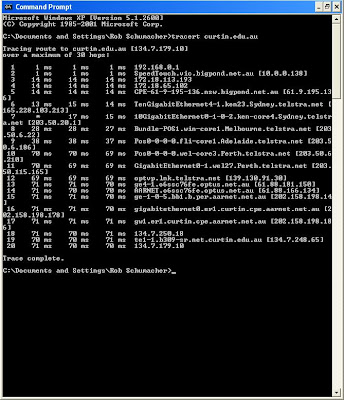Sunday 25 March 2007
Module 2 Tasks - Newsgroups

Module 2 Tasks - Lists
Email List pros
- You don't need an immediate answer
- You know who you wish to communicate with.
- You can attach files
- You get specific information that you subscribe to.
Email List cons
- You can recieve large amounts of SPAM (unsolicited email).
- Impersonal
- Mail box can become clogged with too many messages or take up mail box storage space.
Discussion Board pros
- Threading of the discussion makes it easy to pick up and see through to its conclusion.
- A more personal environment.
- Easy to find and participate in.
Discussion Board cons
- Threads can sometimes get too long making it difficult to find what you are after.
- Threads can mutate into an entirely different subject.
Are there certain kinds of communication or purposes more suited to one than the other?
Email lists seem to be better suited to the spreading of information that doesn't necessarily need discussion. Discussion boards are most suited to this. Email lists spread the information as effectively as discussion boards but replies tend to be personal as most recipients are bcc. Businesses try mass email lists in marketing campaigns but the effectiveness of getting sales from this is minimal with response rates of 0.25 to 0.50 percent or less (Source: Email Marketing Services Buyers Guide, accessed 25/3/07, address http://www.buyerzone.com/marketing/email-marketing/buyers_guide2.html)
Discussion boards make ideal platforms for like minded people to have an open discussion on a common interest. The discussion can be followed and is open to all members to join. Email is much more closed than this.
Email lists work well when you have a group of users interested in the same subject matter. This group of users is able to read the information at their leisure, or respond to the group if appropriate.
Discussion boards work well in creating an online community which is great when you have a group of people who are unable to participate in face to face discussions.
Friday 23 March 2007
Module 2 Tasks - Email Tasks
Return-Path: <XXXX@internode.on.net>Received: from
ipmail02.adl2.internode.on.net
([203.16.214.141]) by
imta01ps.mx.bigpond.com with
ESMTP id <20070323095203.YELW27201.imta01ps.mx.bigpond.com@ipmail02.adl2.internode.on.net>
for <shoey72@bigpond.net.au>;
Fri, 23 Mar 2007 09:52:03 +0000Received: from
ppp242-44.lns3.syd6.internode.on.net (HELO [192.168.1.2])
([121.44.242.44]) by ipmail02.adl2.internode.on.net with ESMTP; 23 Mar
2007 20:22:01 +1030X-IronPort-AV: i="4.14,318,1170595800"; d="scan'208,217,147";
a="101241567:sNHT91265349"Message-ID: <4603A33F.90303@internode.on.net>Date:
Fri, 23 Mar 2007 20:51:59 +1100From: Chris K User-Agent: Thunderbird 1.5.0.10 (Windows/20070221)MIME-Version: 1.0To: ">xxxx@internode.on.net>User-Agent:
Thunderbird 1.5.0.10 (Windows/20070221)MIME-Version: 1.0To: Subject: Today
is a special dayContent-Type:
multipart/related; boundary="------------000709040801060300040707"
- Communicate about your computer systems and share information on how to open the attachment.
- Convert to ASCII text. This is easily read but takes away many formatting options that give a document it's feel.
- Convert to RTF (Rich Text Format). RTF is readable across programs and platforms and as such should always be used when in doubt.
4. What sorts of filters or rules do you have set up, and for what purpose?
I always look both ways before crossing the road. But with my email I havent really done much with rules. The only rules I have set include playing a tune when email is recieved from certain people and always empty the deleted items bin on closing of Outlook.
5. How have you organised the folder structure of your email and why?
I have numerous folders to store emails in. These originated just through what I believe I frequently recieve and the possibility that I may wish to retrieve them later on. Below is a screen shot of my folders:

Wednesday 7 March 2007
Module 1 Tasks - Internet Tools
By coincidence I was only recently shown traceroute and ping by a colleague. On that occassion we used MS DOS prompt (called tracert), which seemed fairly simple once you knew the little tricks. This time I used Network-Tools and achieved the following results:
[curtin.edu.au]
Round trip time to 134.7.179.10: 249 ms
Average time over 10 pings: 248.7 ms
PC Ping time Results
Overall these were interesting task that challenged me learn and try to explain some unexpected results.
Module 1 Tasks - File Transfer Protocol FTP
See screen shot below for view of WS-FTP in action.

Tuesday 6 March 2007
Module 1 Tasks - Telnet

In the Beginning.....
Well, here we go.....