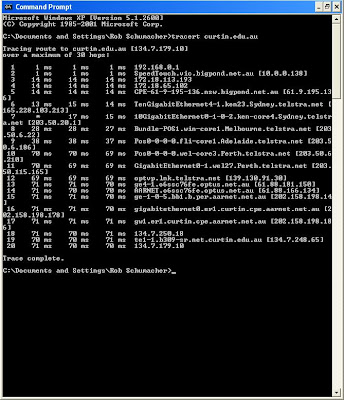Tuesday, 22 May 2007
Final Entry
This will probably be my last entry on this, my first ever blog. Hopefully it too attracts at least a pass mark. I've looked at other student blogs and there is some fantastic quality out there. Well done guys! I'm jealous of your talents but I live in the hope that one day soon I too will be at that level. Anyway, I'll have the rest of tonight off, veg in front of the tv for a while and then have another look at the essay tommorrow night, submit if ok and then on to studying for next weeks exam on another (totally unrelated) Uni subject.
I wish there was a week off in between study periods. It would be more than welcome from other OUA students.
Thats it for a totally boring entry. I know this was a boring one but i'm pretty drained and tired.
Thankyou
Friday, 11 May 2007
Comments
Part B: Proposals identified for further investigation only(not contained in draft Management Plan)
Council has also seeking community feedback on several other potential service level variations which have not been fully investigated or costed to date. This means the full implications are not clear at this time. Any savings would be dedicated to infrastructure maintenance backlog unless otherwise indicated.
Child Care Centres
Investigate : Alternative commercial or community-based service providers for this service.
Please feel free to help us in our fight. Mainly, we are arguing that childcare is not an under utilized council service and is an essential social service. Privatization would only increase the financial burden on already struggling families.
Anyway thats what I've been up to away from uni. Looking forward to the essay and fighting the good fight.
Thursday, 26 April 2007
Module 4 Tasks - Evaluating the Web
the reliability and authority of the site / source / article
the main ideas or subjects discussed in the article
the purpose for which the site was written (this might include any apparent external interest, intellectual motivation or contextual information).
Record your annotation in your learning log.
I originally chose http://www.k12science.org/tutorials/advanced/ which is an Advanced Internet User Tutorial from an organisation called CIESE (The Centre for Innovation in Engineering and Science Education). Although the site appears to be commercial it has the suffix .org which suggests that it is a non-profit organisation but this is not conclusive. CIESE was founded in 1988 with the goal to improve K-12 science and mathematics education through the use of technology. It seems to be a reliable site. It recieves funding from grants issued by various US government departments. It provides links to journals written by their staff or about the organisation by others. It also lists awards and recognitions that they have recieved. The tutorial covers various procedures and aspects of the browsing on the Internet. The procedures are divided into individual subjects that have browser specific instructions and practice exercises.
After using the tools learnt in the tutorial exercise, I believe the site is a valid source. It comes highly referenced, gains government funding and has been around for quite some time. These factors along with the tutorial itself, lead me to conclude that this is an appropriate site to recommend for the Advanced Internet User.
Compare your final analysis and annotation with the material you saved for the last task, and think about these questions (you may wish to discuss these questions in your group)
in terms of your own future use, which 'body ' of information (ie. the original 'snapshot' of the site, or your own, annotated, analytical version) would be most useful to refer back to?
I definitely believe my second annotated format on the web site is more useful. It is more thorough and uses the skills learnt in the tutorial. The annotated format covers purpose, who authored the site, links and references and a more detailed look at the content. The previous version gave a quick review of what the site contained and what CIESE stood for.
In term of external users (i.e. if you included this site as a hyperlink or resource on a website) which body of information would best help them judge if the site was useful or of interest to them?
The tutorial page has the main body of information that suits an Advanced Internet User looking for information. It has the tutorials, exercises and browser specific instructions to perform the task at hand. To validate the site for the user, the "About Us" link shows where CIESE is from, their mission and how they operate. It gives validity and credibility to the site and its information.
Tuesday, 24 April 2007
Module 4 Tasks - Organising search information task
Using whatever software or tool you think appropriate, record the following information about those sites:
URL.
author,
institution,
blurb/ summary / screen shot (this can be a direct copy of an appropriate abstract or introductory paragraph on the site: but make sure you record and reference it as such)
Again, using any useful software you have downloaded, or utilising your existing software, record this information on your computer in the way that you think will be most useful to you in terms of preparing for your third assignment (that is, in terms of how easy you will find it to access, retrieve, understand, contextualise and recall why you saved it - and with what!).
Record this information in your learning log, and also detail how you saved this information, what software you used and why.
For this task, I downloaded Bookmark Buddy. It downloaded really quickly and I had it running in no time. I firstly saved 3 bookmarks as instructed. I did this by creating a new folder in Categories. It was then a matter of fetching the url bookmark from the browser and adding it as a bookmark. I then found how to make notes and save the information. I think this is an especially useful tool for this subject in that you can make notes to refresh your memory later on. It also tells you the url, when you accessed the site, the number of times you accessed the site along with your 'rating' and comments.
The only downside to this is that its on a 20 day trial.
Monday, 23 April 2007
Module 4 Tasks - Boolean Search Task
Taking the same key words of your last search, think about how you would best search for the following:
- the biggest number of hits relating to these key words
- sources relating to skills-based information on these key words.
- information coming only from university sources
- Discuss your strategies with the class and record the exact search terms you used in your learning log
To find sources that relate to skills-based information on these key words, I used inverted commas with the AND function. "Advanced Internet Users" AND "Skills Based". This only came up with 18 hits, but funnily enough many were NET11 related. Go NET11 team!
To limit the search to information coming only from university sources, I made a rule to only look for those results with a .edu domain. This still resulted in 829 000 hits. I then tried using Copernic with the search: Advanced Internet Users.edu. This resulted in 20 hits.
Module 4 Tasks - Search Engine Task
1. Choose your most commonly used internet search engine and do a search for the words: advanced internet users.
- record the first hit and number of hits in your learning log:
www.k12science.org/tutorials/advanced/
2. Using copernicus or similar, set it up to search at least three search engines (including one that will search the 'deep web') and repeat eactly the same search
- record the number of hits in your learning log, and compare to your first search. What differences did you notice? Why? Which search, on first glance gave you the most promising results?
The difference in result to the Google search is astounding. 18 million on Google down to 55 on Copernic is amazing. The Copernic program runs a meta search, which is much more refined than Google which trawls billions of sites listing words.
I think the Copernic i s most promising because the results are in a managable number.
The first hit listed was:
| 1. | Global Advanced Media WeBlog » Internet Users http://weblog.globaladvancedmedia.com/category/internet-users [Wisenut, Ask.com] |
3. Save at least the first 5 hits of both searches.
Google search:
Advanced Internet Users Tutorial - CIESE
www.k12science.org/tutorials/advanced/
Advanced Internet Users Tutorial - CIESE - Keyboard Shortcuts
www.k12science.org/tutorials/advanced/shortcut.html
Advanced User's Internet Training Resources
www.vicnet.net.au/training/advance.html
Advanced Internet Users, School of Continuing Education
www3.uwm.edu/sce/course.cfm?id=6835
News @ Cisco: China Supports Advanced Applications for Internet
newsroom.cisco.com/dlls/global/
Copernic Search:
| 1. | Global Advanced Media WeBlog » Internet Users http://weblog.globaladvancedmedia.com/category/internet-users |
| 2. | Advanced Internet Users Tutorial - CIESE http://www.k12science.org/tutorials/advanced [Ask.com] |
| 3. | Advanced Internet Users Tutorial - CIESE - Saving Web Pages http://www.k12science.org/tutorials/advanced/saveweb.html [Ask.com] |
| 4. | Finding People on the Internet? http://netforbeginners.about.com/od/findingpeople/Finding_Pe... [About.com] |
| 5. | Msen Advanced Internet Users Links Page http://www.msen.com/1997/adv_links.html [Ask.com] |
Module 4 Tasks - Tools for Using the Web
In your learning log record which programs you downloaded and note which (if any) facets you think might prove useful.
Real Networks Real One: This is a media player. It also downloaded Firefox, which I've only had limited exposure to. I used Firefox to view my blog and interestingly it showed it in a slightly different way to Explorer. The fonts were slightly different and spacing was also different. But from reading posts on the discussion board, I will give it a go and see if I like it or not.
Copernic: This took quite a while to index the files that it wanted. But I think the wait now will save time in the future. I think it will come in handy especially for my wife who always has trouble finding files she has saved.
Friday, 20 April 2007
Module 3 Tasks - WWW Blogs

In your learning log, record your ‘top five tips for new bloggers’ :
- Make your content useful and unique to your readers. Constantly ask yourself, is the blog useful? This content could include - education, entertainment, information, debate, news or communtiy.
- Post Length. Keep in mind the reader and their attention span. Studies have shown that the typical web reader has an attention span of 96 seconds per blog.
- Use titles effectively. First impressions count - to people and search engines. Slow down their scanning and grab their attention with meaningful, simple titles that use key words.
- Make posts scannable. Web readers scan for content and dont read word for word. Use lists, bold writing, headings, sub-headings, pictures, borders and spaces to make your content stand out.
- One topic per post. Keep the post to one topic. This prevents you from getting off the subject and rambling on about anything that comes to mind. Keep focus.
The above tips were sourced from Problogger. http://www.problogger.net/archives/2006/02/14/blogging-for-beginners-2/
Accessed 20/4/07
Module 3 Tasks - WWW Standards FTP


Module 3 Tasks - WWW Standards Legal Issues
Consider these questions:
have you used images or words on your web page or website that contravene copyright laws?
The words and images that I have used on my web page would not be considered to have contravened copyright laws. The strongest argument to defend this would be that the material comes under the banner of 'fair use' or 'fair dealing'. Fair dealing under the copyright Act of 1968 applies to limited use of materials for educational purposes. It would be difficult to argue against this in this case. In addition, the material for the Volcano web page was obtained with permission and again used for educational purposes.
Would you be in breach of copyright if you put the Curtin logo at the top of your web page for an assignment?
"Under the "fair dealing" provisions of the Commonwealth of Australia Copyright Act 1968 an individual may make a single copy of a "reasonable portion" of the material on this site without prior permission or payment, provided it is for the purposes of research or study, criticism or review."
Since writing the above I have found a specific Curtin document relating to use of the Curtin Logo. Procedure Reference A002/P1.2 states that the logo is a registered trademark protected from unauthorized use and may only be released upon approval by University Marketing. Source: Procedure Reference A002/P1.2 http://www.policies.curtin.edu.au/documents/Logo_use.doc Accessed 26/7/07.
Thursday, 19 April 2007
Module 3 Tasks - WWW Standards W3C Validation
At the first attempt my webpage came up with several errors. Most of these were 'typos' by me. Others were mistakes that I could best describe as 'syntax' errors. The page still worked and looked how I wanted it to but the validator still found error. I discovered that if I changed the location of some of my tags, they still worked and passed with the validator.
Still there was one error that I couldn't figure out. I tried swapping a few things around but I couldnt get rid of it. The page looks how I want it to, so I'm not too worried.
I have attached a screen shot of the error. If anyone can suggest anything, you are more than welcome.
Thanks.
Wednesday, 18 April 2007
Module 3 Tasks - WWW Standards
- Keep a simple design: Speed has always been important to web users. An impatient web user may decide to pass on a page that takes too long to load.
- Keep a consistent design: Keep link buttons in a consistent location and provide links to the main page.
- Use Meaningful Hyperlinks: Hyperlinks are well understood nowdays but the important thing to remember is to make them meaningful. They must clearly indicate to the reader where the link will take them. Again time is important to web page readers. They don't want to waste time on useless links.
- Use Bold headings and point forms: This will give the reader an overview of your website quickly. Don't use jargon, just explain clearly and concisely the point.
- Put Extended text on linked pages: Don't put all the text onto one page. It will make it too long to load and too much to read. Use the headings and point forms in point 4 to direct to the full text. Also provide printable pdf format for text that may be printed.
While these are not extensive rules, I believe that they cover the most important points that make a web site usable for everybody.
The rules written in 1997 by Jabob Nielsen closely reflect those written in 2003 by Dennis G Jerz. This shows that these rules are still relevant in todays web world. While many people have fast broadband connections, there are still people using dial up modems with very limited speeds. One of the tenents of designing web pages is to ensure that the content is available for all users of the internet. Not just the latest technology.
Sunday, 15 April 2007
Reflection
The discussion board had been especially useful throughout this subject. I've had discussion boards with other subjects but I found they were dominated by a few wannabe professors. This subject encourages and achieves widespread opinion and participation. There are many posts to go through but since most of it is relevant at some stage or other, it's not such a chore. I've tried to contribute where I can but mostly I'm out of my depth for giving advice. I'm more on the asking side than answering. So we keep moving along...
Module 3 Tasks - HTML tags

Wednesday, 4 April 2007
Module 2 Tasks - ICQ
Anyway, because I'm way behind I didnt have an ICQ chat with anyone but at work we have an intercompany chat program that I use quite often, sometimes even for work related matters. You create a list of people from the database and it tells you if they are on line or not. I actually use it to see if my boss is in his office or not. Mostly though I use it to catch up with an old school friend who works for the company I've just joined. Its a useful tool that is not intrusive and you can work around having a conversation. I find its slower than having a verbal conversation but still handy all the same.
Time to get on with the self evaluation.
Sunday, 25 March 2007
Module 2 Tasks - Newsgroups

Module 2 Tasks - Lists
Email List pros
- You don't need an immediate answer
- You know who you wish to communicate with.
- You can attach files
- You get specific information that you subscribe to.
Email List cons
- You can recieve large amounts of SPAM (unsolicited email).
- Impersonal
- Mail box can become clogged with too many messages or take up mail box storage space.
Discussion Board pros
- Threading of the discussion makes it easy to pick up and see through to its conclusion.
- A more personal environment.
- Easy to find and participate in.
Discussion Board cons
- Threads can sometimes get too long making it difficult to find what you are after.
- Threads can mutate into an entirely different subject.
Are there certain kinds of communication or purposes more suited to one than the other?
Email lists seem to be better suited to the spreading of information that doesn't necessarily need discussion. Discussion boards are most suited to this. Email lists spread the information as effectively as discussion boards but replies tend to be personal as most recipients are bcc. Businesses try mass email lists in marketing campaigns but the effectiveness of getting sales from this is minimal with response rates of 0.25 to 0.50 percent or less (Source: Email Marketing Services Buyers Guide, accessed 25/3/07, address http://www.buyerzone.com/marketing/email-marketing/buyers_guide2.html)
Discussion boards make ideal platforms for like minded people to have an open discussion on a common interest. The discussion can be followed and is open to all members to join. Email is much more closed than this.
Email lists work well when you have a group of users interested in the same subject matter. This group of users is able to read the information at their leisure, or respond to the group if appropriate.
Discussion boards work well in creating an online community which is great when you have a group of people who are unable to participate in face to face discussions.
Friday, 23 March 2007
Module 2 Tasks - Email Tasks
Return-Path: <XXXX@internode.on.net>Received: from
ipmail02.adl2.internode.on.net
([203.16.214.141]) by
imta01ps.mx.bigpond.com with
ESMTP id <20070323095203.YELW27201.imta01ps.mx.bigpond.com@ipmail02.adl2.internode.on.net>
for <shoey72@bigpond.net.au>;
Fri, 23 Mar 2007 09:52:03 +0000Received: from
ppp242-44.lns3.syd6.internode.on.net (HELO [192.168.1.2])
([121.44.242.44]) by ipmail02.adl2.internode.on.net with ESMTP; 23 Mar
2007 20:22:01 +1030X-IronPort-AV: i="4.14,318,1170595800"; d="scan'208,217,147";
a="101241567:sNHT91265349"Message-ID: <4603A33F.90303@internode.on.net>Date:
Fri, 23 Mar 2007 20:51:59 +1100From: Chris K User-Agent: Thunderbird 1.5.0.10 (Windows/20070221)MIME-Version: 1.0To: ">xxxx@internode.on.net>User-Agent:
Thunderbird 1.5.0.10 (Windows/20070221)MIME-Version: 1.0To: Subject: Today
is a special dayContent-Type:
multipart/related; boundary="------------000709040801060300040707"
- Communicate about your computer systems and share information on how to open the attachment.
- Convert to ASCII text. This is easily read but takes away many formatting options that give a document it's feel.
- Convert to RTF (Rich Text Format). RTF is readable across programs and platforms and as such should always be used when in doubt.
4. What sorts of filters or rules do you have set up, and for what purpose?
I always look both ways before crossing the road. But with my email I havent really done much with rules. The only rules I have set include playing a tune when email is recieved from certain people and always empty the deleted items bin on closing of Outlook.
5. How have you organised the folder structure of your email and why?
I have numerous folders to store emails in. These originated just through what I believe I frequently recieve and the possibility that I may wish to retrieve them later on. Below is a screen shot of my folders:

Wednesday, 7 March 2007
Module 1 Tasks - Internet Tools
By coincidence I was only recently shown traceroute and ping by a colleague. On that occassion we used MS DOS prompt (called tracert), which seemed fairly simple once you knew the little tricks. This time I used Network-Tools and achieved the following results:
[curtin.edu.au]
Round trip time to 134.7.179.10: 249 ms
Average time over 10 pings: 248.7 ms
PC Ping time Results
Overall these were interesting task that challenged me learn and try to explain some unexpected results.
Module 1 Tasks - File Transfer Protocol FTP
See screen shot below for view of WS-FTP in action.

Tuesday, 6 March 2007
Module 1 Tasks - Telnet

In the Beginning.....
Well, here we go.....